Dematerialized safety register
Managing all your fire safety regulatory obligations has never been easier than with the Deemply safety register module. Manage your interventions and staff training without forgetting a single one, thanks to notifications. Enjoy the peace of mind that comes with safety commissions, and deal efficiently with all observations and prescriptions issued.
Make fire safety a thing of the past for you and your teams.
- Intuitive regulatory control management
- Stress-free safety commissions
- Simplified management of observations and prescriptions
- Staff training follow-up
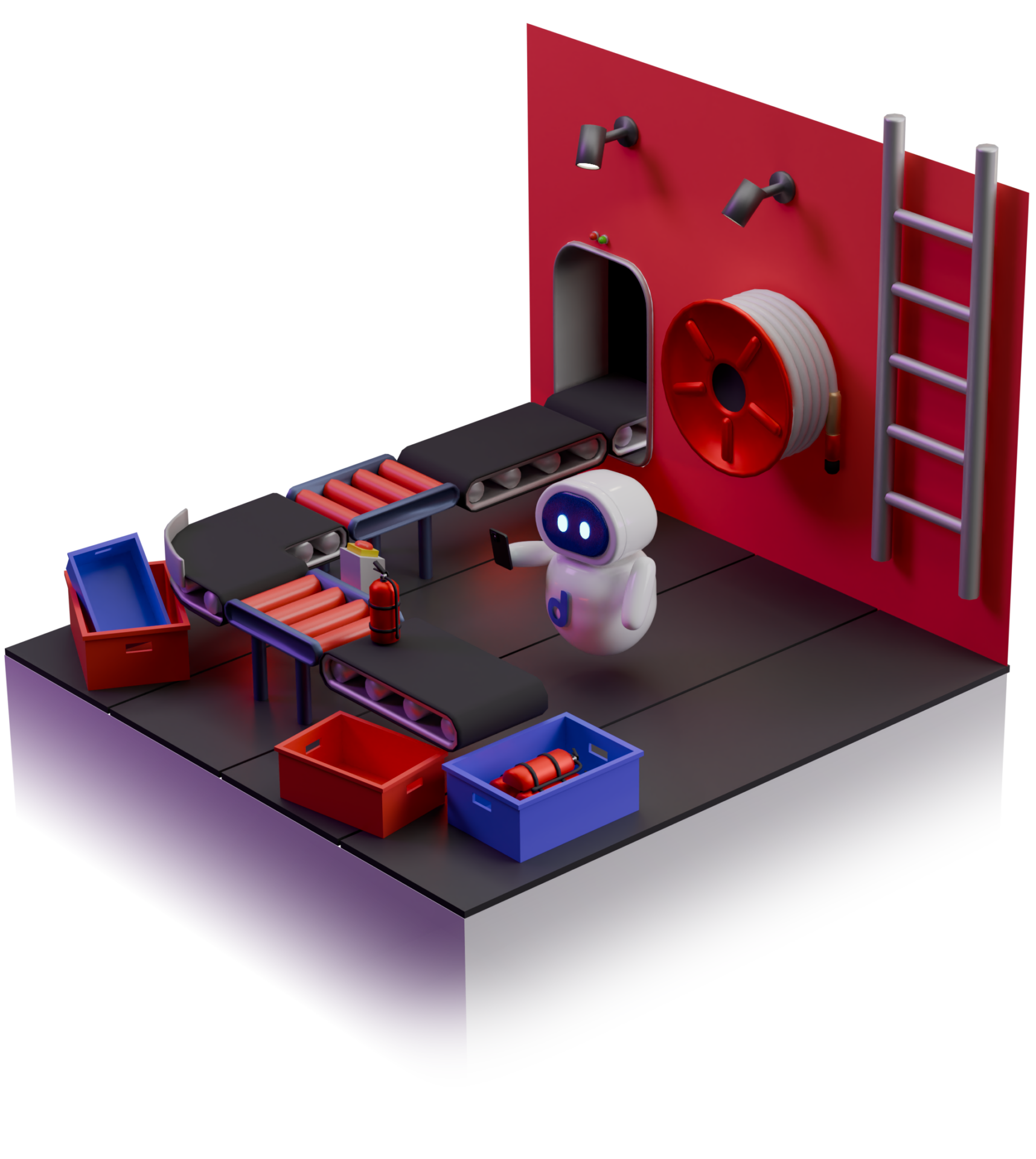
Manage your safety register on the move and simplify exchanges with your service providers
Intuitive management of regulatory controls with Deemply’s safety register
Managing your intervention in a paper format can be a time-consuming way of ensuring people safety and properties. With our Deemply software, everything is simplified and building compliance is assured.
All your safety register inspections, such as fire extinguishers, fire doors, emergency units, etc., are grouped together in your space. Access information from your computer or smartphone in a single environment.
As soon as you or your service providers have completed an intervention, it is automatically scheduled for the renewal date. This automatic process prevents you from “forgetting to” “thinking about”, and gives you greater peace of mind in managing your regulatory controls linked to the fire safety register. As a reminder, this document is mandatory in many structures, and must be presented in the event of an inspection.
Your service providers can use their mobile application to autonomously sign the safety register. This dematerialized signature enables your service providers to meet all their obligations directly on site, so they don’t have to come back later if the safety register isn’t available on the day of the intervention. Signing the fire register means you don’t have to mobilize a member of your team to meet your service provider’s needs. It also enables you to keep the fire safety register up to date, so that you are in compliance in the event of inspections by the relevant authorities.
It’s important to know that the dematerialized signature of the safety register was validated by the Central Safety Commission in 2012. It therefore has the same probative value as a handwritten signature.
In your Deemply environment, you too can sign interventions and file reports if necessary. Our tool enables you to manage interventions and signatures in a totally personalized way. This flexibility in the management of your fire-safety-related interventions means you’ll have a tool that’s perfectly adapted to your needs and your business.
In the interventions tab, you have access to several filters, identified by a simple color code, which enable you to see at a glance which interventions are overdue, in progress, with a missing report, forthcoming or even those that have been closed. This architecture gives you rapid access to the interventions linked to the dematerialized safety register that require action on your part.
In the details of interventions, you can perform several actions, such as: sign the intervention internally, follow-up with the assigned service provider, oradd observations. These action buttons will save you a great deal of time in the day-to-day management of your regulatory interventions.
With a simple, intuitive tool at your disposal, you can be sure of controlling the risks to your facilities and saving time on a daily basis.
Stress-free safety inspections thanks to the dematerialised safety register
The safety committee is often a stressful for building managers and safety officers. With Deemply, you’ll be able to approach these events with serenity, and save a lot of time in preparing for the committee members’ visits.
For all the sites you have created in your Deemply solution, you will be able to download a summary of your sites, which will constitute your fire safety register.
This fully clickable PDF document gives you a clear view of the state of your buildings before the safety commission. This will enable you to carry out any interventions or training required to comply with your regulatory obligations.
If you wish, you can also consult all your buildings’ information directly in your Deemply environment. The color code we’ve created for you will enable you to see very quickly which actions need to be taken by you or your service providers.
On the day of your safety commission meeting, you’ll be able to present your interactive dematerialized safety register to all commission members present. During visits, you’ll be asked questions about the safety of your building and the work you’ve carried out. To answer these questions, you can easily navigate through your PDF by clicking on the relevant items. For example, you can show the latest intervention report for your fire extinguishers or fire alarms. By digitizing your safety register, you gain peace of mind, because you don’t have to search for documents in binders, where information is likely to be lost. They’re all grouped together in your Deemply space and accessible in real time.
You can also, if you wish, transmit your dematerialized safety register to the members of the safety commission in advance, and on the day of the visit, project the document to access the information together. As with all the solution’s functionalities, Deemply adapts to you and your building’s needs.
From your smartphone, you’ll be able to have all members present sign the safety commission’s minutes. You can also integrate the minutes, if available, or integrate them from your Deemply space. This on-the-spot signature means you can keep your safety register up to date, and gain peace of mind for the next commission.
If the minutes are not available on the day of the visit, you can integrate them into your web environment. You can then extract the prescriptions issued in just two clicks. Once these have been integrated into your Deemply environment, all you have to do is process them and schedule the necessary interventions. Once the work has been completed and the interventions signed, the prescriptions are automatically processed and closed.
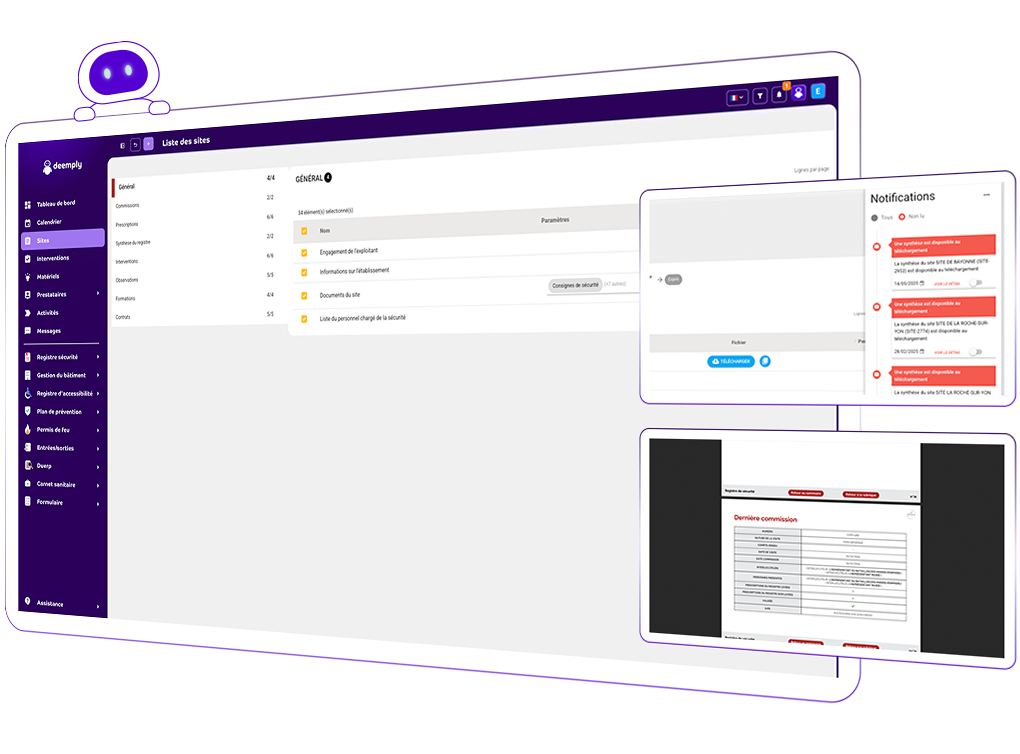
Simplified management of observations and safety requirements
During regulatory inspections of service providers, or following safety committees, it is common to have observations and prescriptions issued. These elements must be addressed to ensure compliance of the safety register.
With just a few clicks, you can extract observations and requirements from your service providers’ reports or the minutes issued by your safety commission. You no longer need to copy them one by one in order to process them. Simply select them in the document to extract them. If you wish, you can extract several observations or prescriptions at the same time, then group them together and process them en masse. This ease of extraction will save you a great deal of time in your day-to-day work, and ensure the compliance of your safety register.
To monitor the resolution of observations and prescriptions, you can create observation removal or prescription removal actions. These will enable you to act internally to resolve the malfunctions observed, or to ask one of your service providers to intervene so that it can carry out the necessary work.
Once the work has been carried out and closed, the observation or prescription will also be closed. This follow-up will be recorded in your dematerialized safety register, enabling you to justify to the competent authorities that the work has indeed been carried out to ensure the safety of the establishment.
In your Deemply space, you’ll find various filters that let you see at a glance the status of your prescriptions and observations. These filters enable you to act swiftly on items requiring rapid action on your part. For example, for prescriptions requiring rapid intervention and which are in declared status, you can ask your service provider to intervene quickly, or carry out the work in-house.
These filters enable you to be reactive on a daily basis in terms of the safety of your establishment, and thus keep your safety register in compliance. By keeping track of all the elements in your Deemply ecosystem, you can rest assured that, in the event of an unexpected inspection, you’ll know you’re in order.
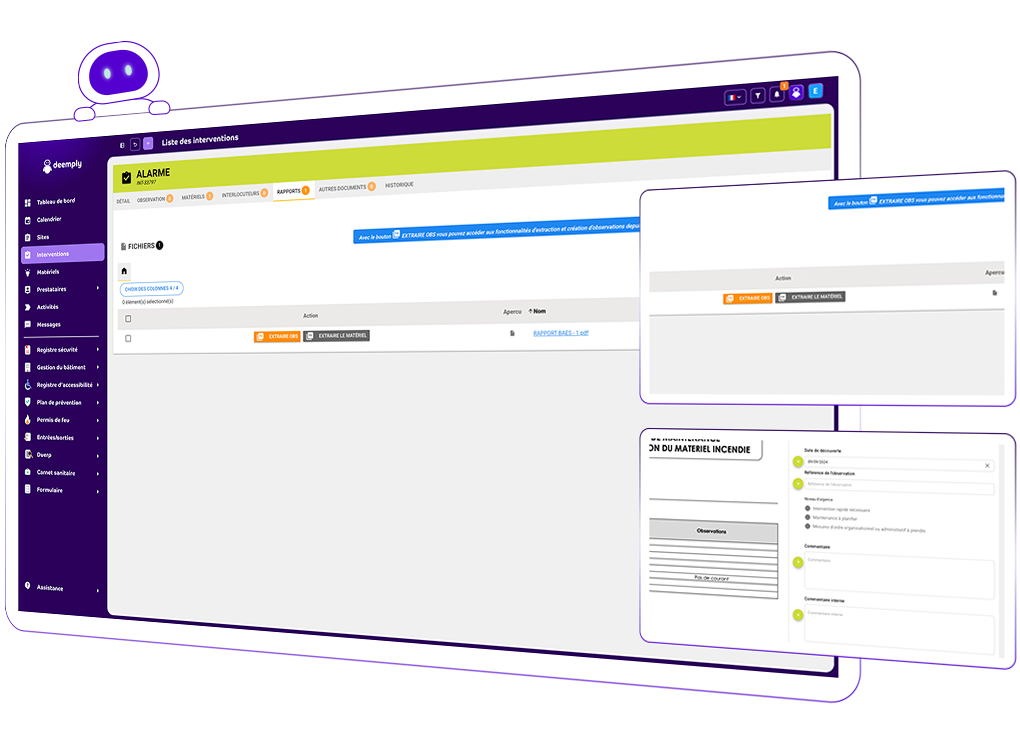
Personnel training managedin the digital safety register
The safety register must include all training related to fire safety. This information is an integral part of the fire register, and must be kept up to date to ensure compliance.
In your Deemply environment, you’ll be able to enter all your personnel, with their contact details and position. By grouping all your teams in a single space, you’ll be able to track your fire safety training more effectively .
From your Deemply space, you’ll be able to create all fire safety-related training courses for your staff. These training courses can be completed in just a few clicks. If training courses require refresher training, they will be automatically programmed into your solution. This automation enables you to keep your training courses and your safety register up to date. If a training course is approaching or overdue, you’ll be informed via the notification system we’ve developed.
The prevention passport is mandatory for companies following Law no. 2021-1018 of August 2, 2021 to strengthen occupational health prevention. It must be individual and group together all the attestations, certificates and diplomas obtained as part of the various training courses that have been attended by the employee. The prevention passport covers all occupational health and safety training, including fire safety training. To help you meet your obligations towards your employees, we’ve provided a button that lets you download the prevention passport for each of your employees. This one-click download enables you to give this document to your employees without having to take any additional steps in software other than Deemply.
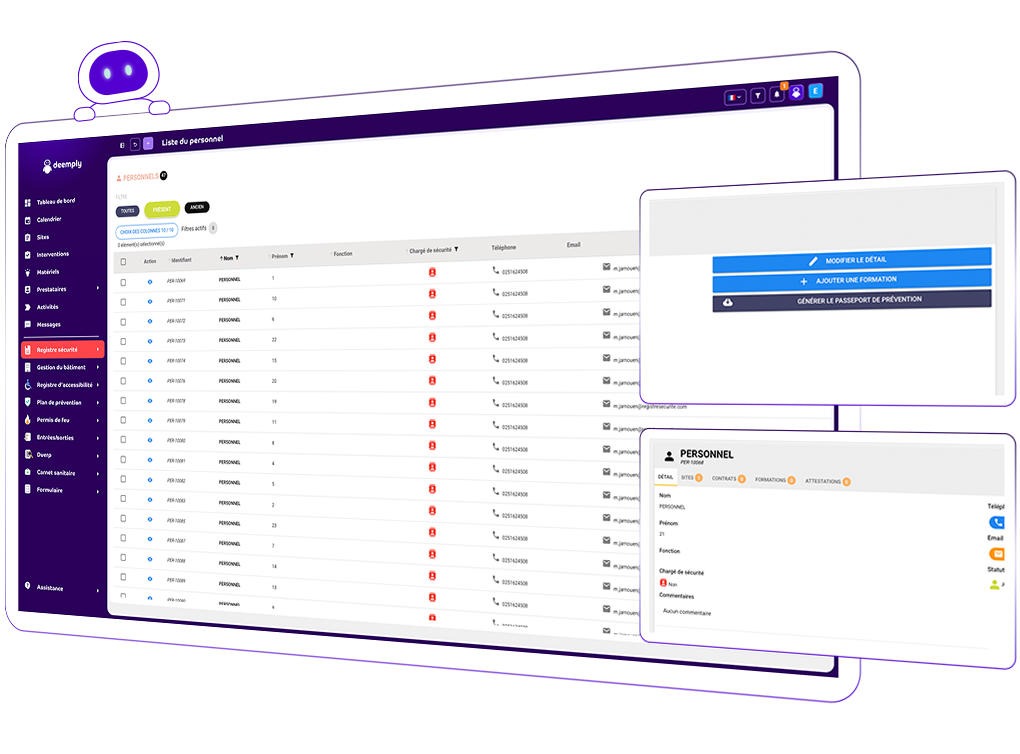
Simplicity
Efficiency
Serenity
Availability
Ready for simple fire safety control to protect your buildings, employees and visitors?
Discover our demonstration videos and choose Deemply to save time and efficiently manage fire safety in your buildings.
All the answers to your questions about the safety register
Do you have questions about the dematerialised safety register and the Deemply software ? Find the answers in our FAQ.
Dematerialized safety registers have been authorized by the Central Safety Commission since 2002. This evolution in the acceptance of the safety register format has been very well received by firefighters and all members of the safety commission. All are aware that digitalization can save time on the day of the visit. What’s more, your dematerialized safety commission signature has the same legal value as a handwritten signature. The validity of digital signatures is enshrined in article 1366 of the French Civil Code.
The safety register is subject to several legal texts governing its obligation in various types of establishment. Fire safety in public buildings is governed by the French Code de la Construction et de l’Habitation (CCH). This code also defines the rules for residential buildings. ERT (Établissements Recevant des Travailleurs) are governed by the French Labor Code. Depending on your type of establishment, you may therefore be required to keep an up-to-date safety register, as well as other regulatory documents such as a DUERP, a health logbook or an accessibility register.
We are connected to several inspection offices, enabling you to simplify the tracking of your interventions. In fact, as soon as a technician intervenes in your facility and files the intervention report in his environment, it is automatically integrated into your Deemply environment within 24 hours of filing. You no longer need to perform manual actions, everything is done automatically in your space.
To simplify your relationship with your service providers, we’ve included a number of notifications that allow you to automatically follow-up with them. You also have the option of manually reminding them thanks to various shortcuts available in your Deemply solution. For automatic reminders, every Monday morning, your service providers who have actions overdue or to be completed in less than 30 days are informed by an e-mail sent at 10am. If your service providers have overdue actions, you can send them a reminder whenever you like, directly from your solution. To save you the hassle of exchanging e-mails that can sometimes go unanswered, we’ve developed a one-click button that lets you send the summary of actions to be carried out directly to your service provider, without having to wait for the Monday morning e-mail.
Deemply, basic features
To simplify your day-to-day work, our team has developed a range of features to help you manage all the obligations relating to your establishments, your staff and your visitors.
At a glance on your dashboard, you’ll be able to see all the indicators that make sense in your day-to-day site management. All the data displayed is 100% customisable, so you can create an environment perfectly suited to your needs.
In your interactive calendar, you can view all the events on your sites. You can also move them around and create all the necessary elements in just a few clicks, without having to navigate through the tabs of your Deemply solution.
You can create as many sites as you need in your Deemply space. In this function, you can download the QR codes for your service providers and your sites, as well as all the summaries available.
By grouping all jobs together in this area, you can filter them according to the module concerned, the service provider or its status. The colour-coded filters make it easy to see which jobs require action on your part.
To keep track of all your equipment, we’ve created a dedicated function. By registering each item of equipment, you’ll be able to monitor the work carried out on each piece of equipment and make sure you never miss a check on your installations.
To enable you to have more serene exchanges with your service providers, we allow you to group them together in a single environment and make all your requests directly from your Deemply space without having to multiply exchanges by email or telephone. You can also manage all your contracts and set up alerts so that you don’t forget about renewals, for example.
All your facilities’ activities can be integrated into your Deemply solution. They will allow you to segment your interventions and filter the information to find the elements easily.
Don’t use multiple channels to communicate with your teams. Directly in your Deemply environment, you can create conversations with your employees. This secure location allows you to discuss the security of your buildings with people using the solution.

Manage your building with other Deemply modules
DUERP
Prevention plan
Fire permits
Building management
Sanitary control logbook
Entries/exits

Ready for simple fire safety control to protect your buildings, employees and visitors?
Discover our demonstration videos and choose Deemply to save time and efficiently manage fire safety in your buildings.