Permis de feu, the hot work permit
A fire permit is a mandatory document when companies or craftsmen come to your premises to carry out hot-spot work using a blowtorch, for example. This document enables you to supervise their work and set out the rules to be followed. In paper format, it is often tedious to draw up, as a lot of information can be forgotten. With the digitalization of your fire permit, you’ll save a lot of time and be able to sign your documents on the move, so you’ll always comply with the regulations.
- Simplified creation of fire permits
- Intuitive filling and tracking
- Active participation by service providers
- Total mobility of participants
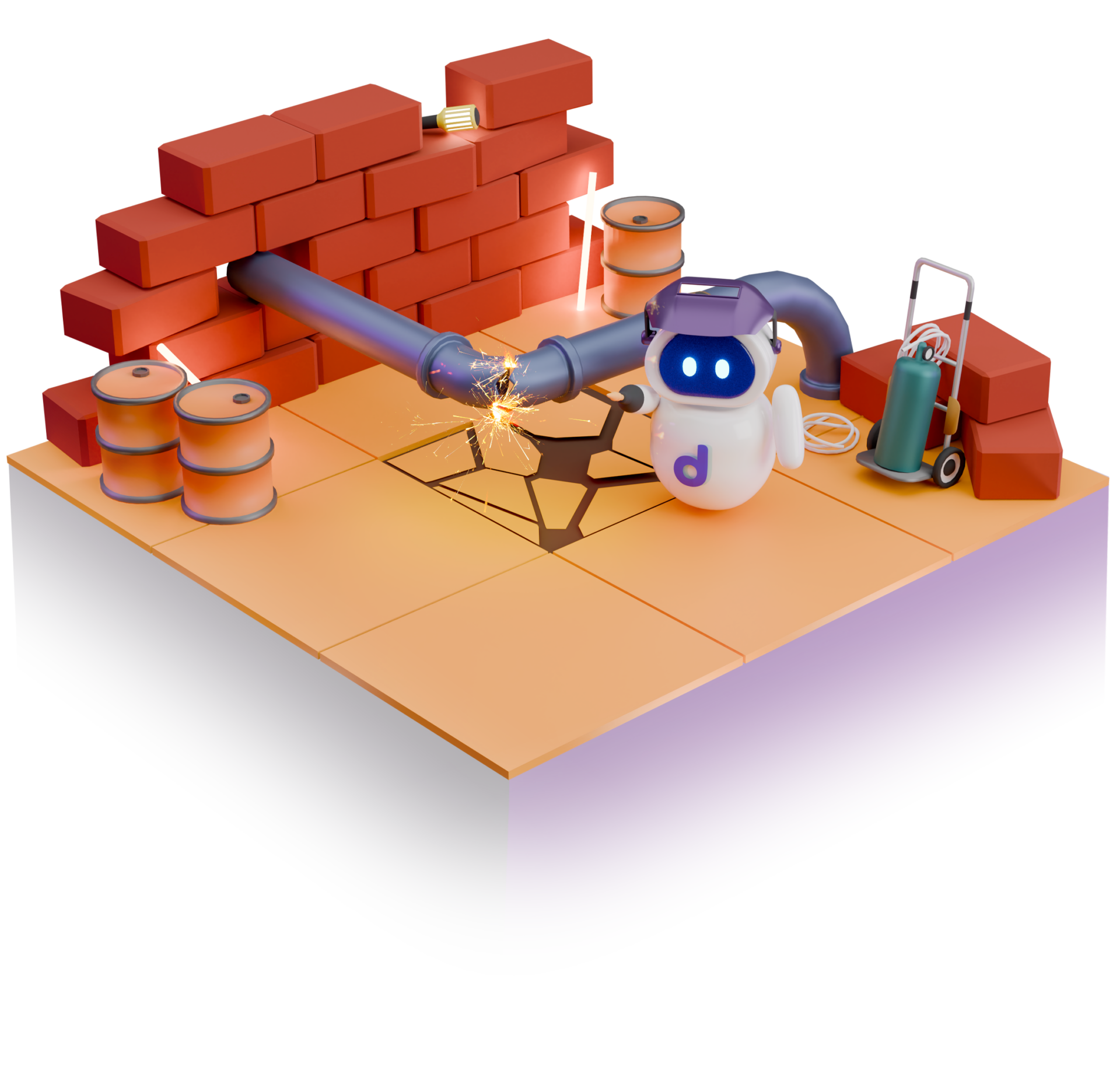
Simplify the creation and follow-up of your fire permits, bt involving your service providers to ensure that your documents always comply with your regulatory obligations.
Simplified creation of fire permits
Making a fire permit can be a real headache when it’s done in the traditional paper format. To help you in your day-to-day work, we have developed a number of features that will save you time and increase your productivity.
Our team has created and integrated several fire permit templates that will enable you to build your permits simply. Thanks to them, you’ll save a lot of time in your day-to-day work, and you’ll be able to create several fire permits in just a few clicks, without wasting time duplicating information one by one.
To ensure that your fire permits are perfectly adapted to your needs and your business, we offer you the possibility of creating templates. This feature will enable you to add elements that are relevant to your premises and activity. You can create as many fire permit templates as you like. If you have several sites to manage in your Deemply solution, you’ll be able to create the right templates for each one.
Once you’ve created your templates and completed your fire permits for hot-spot work, you can generate them in just two clicks. Your documents will be available in PDF format, making them easy to consult and send.
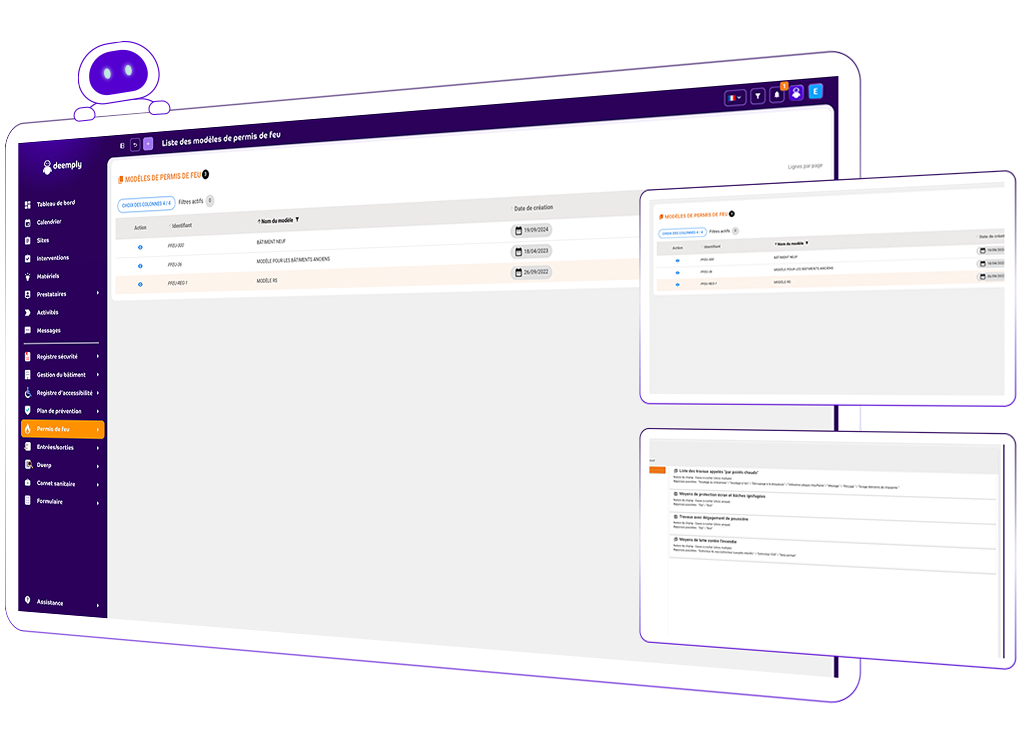
Intuitive filling and tracking of your fire permits
Filling in and tracking your fire permits are two key factors in ensuring the safety of your service providers and teams when hot-spot work is planned on your premises. We have developed a number of features to help you fill in and track your permits.
When filling in your fire permits, we’ve developed a visual cue to let you know where you stand in terms of information. At the top of your screen, you’ll see a fill-in bar that fills up as you add answers to the various categories. Thanks to this bar, you’ll know at a glance where you are in the creation of your documents.
When it comes to building your fire permits, we know that you need a multitude of different fields to create documents tailored to your establishments. That’s why we give you the option of integrating the following fields into your fire permits: checkboxes, comments, dates with or without associated time, document addition, hyperlinks, drop-down lists, numerical fields, tables, short or long texts.
Keeping track of your fire permits is essential to ensure that you have the documents you need when carrying out hot-spot work. To help you keep track, we’ve created an intuitive color code and various filters that let you see the status of your documents at a glance. This means you can act quickly if necessary, before work begins, if a document is missing or not 100% complete.
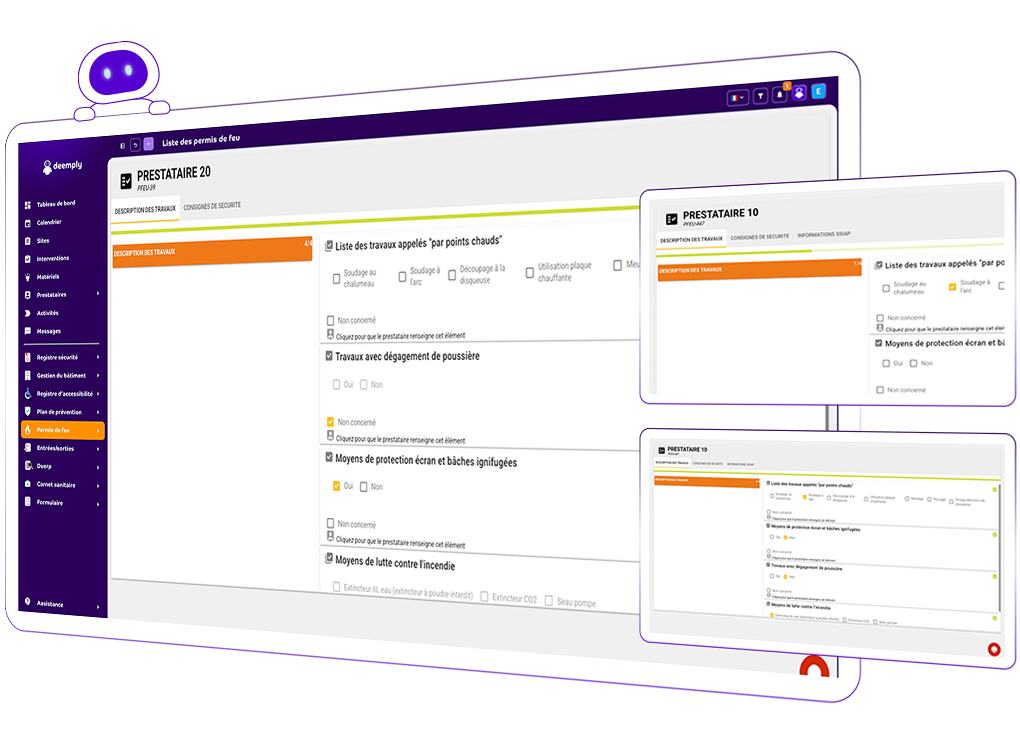
Active participation of service providers during hot-spot work
Your service providers are stakeholders in your fire permits. Over and above their involvement in the work, they are also guarantors of the veracity of the information contained in your fire permits, and must play an active role in their implementation.
When filling in your fire permits, you can use a single click to indicate which parts need to be filled in by your service providers. When you share the documents, they will then have the information and can fill in the elements required to bring your fire permits into compliance. As for your service providers, they will have access to the information you have entered, but will not be able to modify it, as the fields will be locked.
To fill in your fire permits, your service providers have access to a space totally dedicated to them: theextranet. This environment is available to your service providers at no extra cost. By simply logging in using their e-mail address, they can fill in all the fields without having to visit your site, and without having to print out documents to send to you later. The entire creation of the fire permit by all stakeholders is done remotely.
Your contractors’ daily lives are just as busy as yours, and you don’t have the time to follow them up by e-mail or telephone when the information on your fire permits has not been completed or the document has not been signed. To save you time and avoid time-consuming exchanges or unanswered reminders, we’ve developed a button in your Deemply environment that allows you to send reminders to your service providers without having to leave your tool. As soon as you click on the button, your service provider’s reminder is immediate.
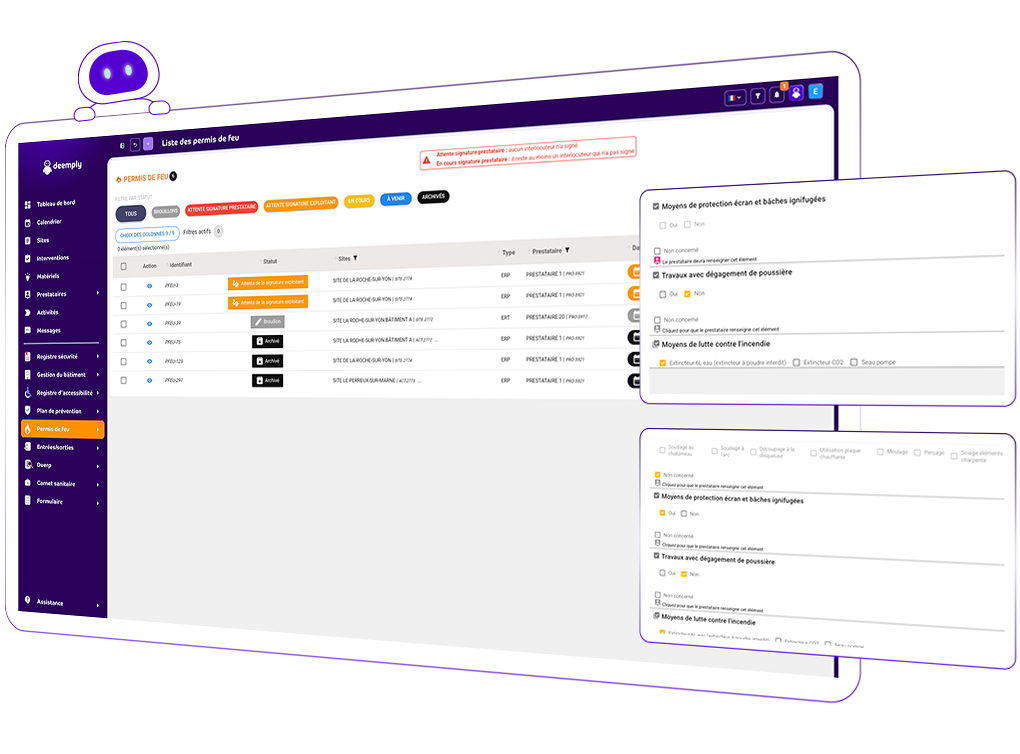
Fire permits with full mobility for operators
To ensure the safety of people and buildings, fire permits need to be managed on the move. That’s why we’ve developed two mobile applications. One for you and one for your service providers.
From your mobile application, available on all stores, you’ll be able to create your fire permits, provided your templates have already been created in your web environment. You’ll also be able to enter all your information and consult all your documents. You’ll also be able to sign your fire permits directly on your smartphone.
Your service providers can also sign the fire permit directly from their application. This mobility gives them total autonomy in filling in and signing the document, guaranteeing that all mandatory documents are compliant at all times.
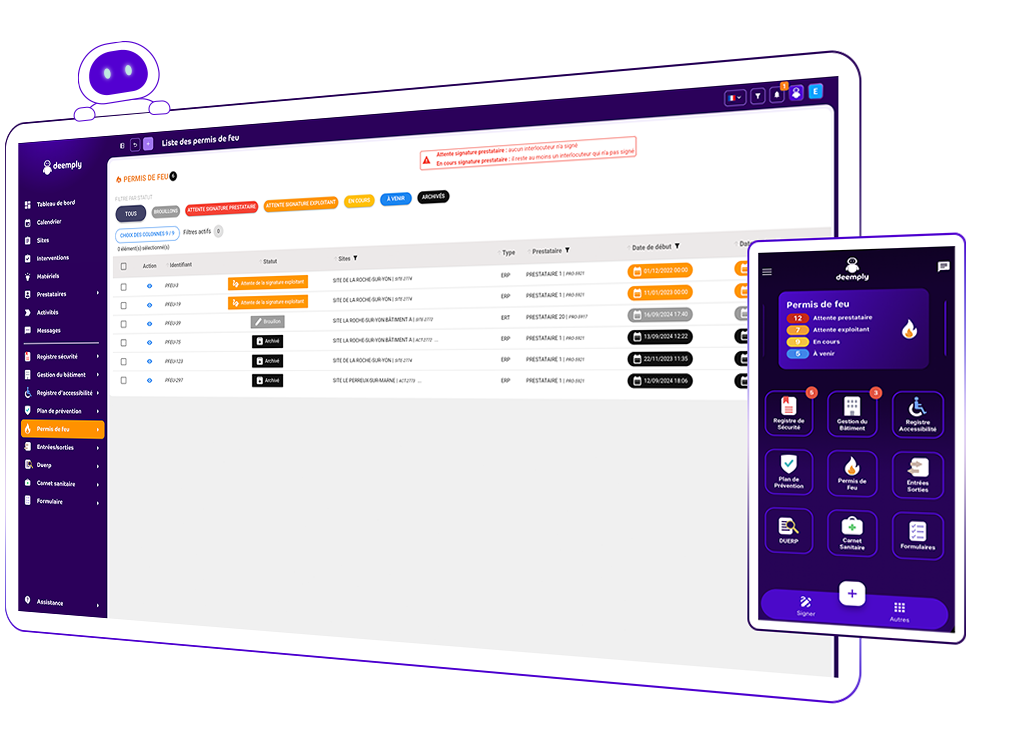
Simplicity
Efficiency
Serenity
Availability
Are you ready to simply manage the safety of your facilities when working with hot spots to protect your buildings, employees and visitors?
Discover our demonstration videos and choose Deemply to save time and efficiently manage your establishments’ fire permits.
All your questions about the Deemply fire permit
A fire permit is a compulsory document when craftsmen or companies work on your premises using hot spots. This is the case, for example, when using a blowtorch. As soon as this document is digitised, we know that many questions may arise. All the answers can be found in our FAQ.
To create and enter your fire permits, you have two options. You can choose to use your web-based Deemply space. Here, you’ll be able to carry out all the actions related to your fire permit, right down to sending reminders to your service providers if information is missing or signatures have not been obtained. It’s also in this environment that you’ll be able to create your templates, which will be the key to saving time on a daily basis. If you don’t have access to your computer or are looking for a more mobile solution, you can use our application to create your fire permits. From your smartphone, you can also fill in, consult and sign them. Our Deemply solution adapts to you thanks to its intuitive ecosystem.
Sharing information remotely with your service providers is the strong point of digital fire permits. Thanks to Deemply, you’ll no longer need to print out your documents and send them to your service providers, who can then fill them in and sign them. Sharing documents by e-mail is also no longer necessary. Once you’ve shared the information, your service providers can access it directly in their own space. To simplify your day-to-day work, and that of your contractors, you can indicate in a single click in your fire permits which elements need to be filled in by the outside company. This way, they have all the information they need, without having to search through the entire document. Once both parties have added all the information, all that’s left to do is sign the document remotely.
Information and responsiveness are essential to keep fire permits up to date, and to take action when necessary. That’s why you and your service provider will be kept informed of the progress of your fire permits. In your Deemply space, you can set the parameters for notifications and where you want to receive them. For example, you can choose to receive notifications by e-mail, on your smartphone or in your web space. As for your service provider, he’ll be informed by e-mail of the information he needs to fill in, the information he’s overdue for, and the signatures he needs to complete.
Deemply, basic features
To simplify your day-to-day work, our team has developed a range of features to help you manage all the obligations relating to your establishments, your staff and your visitors.
At a glance on your dashboard, you’ll be able to see all the indicators that make sense in your day-to-day site management. All the data displayed is 100% customisable, so you can create an environment perfectly suited to your needs.
In your interactive calendar, you can view all the events on your sites. You can also move them around and create all the necessary elements in just a few clicks, without having to navigate through the tabs of your Deemply solution.
You can create as many sites as you need in your Deemply space. In this function, you can download the QR codes for your service providers and your sites, as well as all the summaries available.
By grouping all jobs together in this area, you can filter them according to the module concerned, the service provider or its status. The colour-coded filters make it easy to see which jobs require action on your part.
To keep track of all your equipment, we’ve created a dedicated function. By registering each item of equipment, you’ll be able to monitor the work carried out on each piece of equipment and make sure you never miss a check on your installations.
To enable you to have more serene exchanges with your service providers, we allow you to group them together in a single environment and make all your requests directly from your Deemply space without having to multiply exchanges by email or telephone. You can also manage all your contracts and set up alerts so that you don’t forget about renewals, for example.
All your facilities’ activities can be integrated into your Deemply solution. They will allow you to segment your interventions and filter the information to find the elements easily.
Don’t use multiple channels to communicate with your teams. Directly in your Deemply environment, you can create conversations with your employees. This secure location allows you to discuss the security of your buildings with people using the solution.

Manage your building with other Deemply modules
Safety register
DUERP
Prevention plan
Building management
Sanitary control logbook
Entries/exits

Are you ready to simplify the safety of your facilities when working with hot spots to protect your buildings, employees and visitors?
Discover our demonstration videos and choose Deemply to save time and efficiently manage your establishments’ fire permits.